A: You can determine the privacy options for each of your slideshows individually at any time by clicking the "Edit" button above them and selecting your desired privacy level.
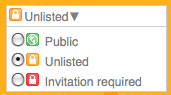
Three Privacy Options:
- Public: Visitors as well as other PhotoPeach users can view your public slideshow and it's searchable by search engines like Google or Yahoo. The public slideshows are shown at PhotoPeach's Explore page at http://photopeach.com/explore .
- Unlisted: Only those who know the URL (link) of the slideshow can see your slideshow.
- Invitation required: Only those you specify by email can view your slideshow.
Note: Slideshows are "Unlisted" by default and other photopeach users as well as visitors will not be able to see your unlisted or invitation required slideshows.
